
BRAdmin Professional 4
Management tool for Brother network-connected devices that can also be used to view the status of other SNMP-compliant (v1, v2c, or v3) network printing devices.

Brother Print SDK for Android™ and iPhone® / iPad®
Enables third-party developers to build custom solutions for and integrate with Brother labeling machines.

Brother Print Service Plug-in
Downloadable app that allows a user to print directly from Android™ devices to a Brother printer via Wi-Fi or Bluetooth® wireless technology.
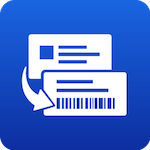
Brother P-Touch Templates
Enables third-party developers to build custom solutions for and integrate with Brother labeling machines using P-touch Editor templates and the P-touch template command language.

Clone Device Settings
Copy settings and configurations from one machine to another via a USB flash drive (requires additional purchase).

Custom Output Settings
Select from a range of pre-defined and user-customizable print settings.

Lower Trays
Add optional lower tray(s) to a compatible model to increase input capacity or to automatically print on mixed paper types or sizes.

Mailbox / Sorter / Stacker
Add optional Mailbox / Sorter / Stacker to increase output capacity or assign the four output bins to specific users or groups.
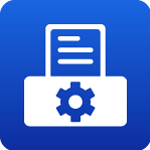
Print Emulations
Receive print commands in a printer job language or emulation.

Printer & Scanner Interface
Enables third-party developers to build custom solutions for and integrate with Brother machines.

Print Profiles
Customizable print shortcuts for the most commonly used print configurations.

P-touch Editor
Create and print barcode labels or other specialty labels individually or as multiple labels in a batch.

P-Touch Editor Add-Ins
Simply import or copy data directly into the label software from various applications. This time-saving feature ensures that users do not have to retype data, and is convenient for sending mail to large groups of people.

Secure Function Lock
Built-in solution that prevents access to device settings and functions, along with page limits/restrictions for mono and color printing.

Setting Lock
Set a password to prevent unauthorized users from changing machine settings.

Special Solutions Team (SST)
The Brother Special Solutions Team (SST) assesses a business' unique needs and develops customized solutions to meet those needs.

Stapler Finisher
Add optional Stapler Finisher to staple documents and produce multiple copies with job offset.


